Ransomware is increasingly gaining prominence among cyber threats because it infiltrates and blocks (encrypts) victims' access to personal files - including documents, videos, and photos. This attack occurs in the background so that the Internet user does not realize what is happening until it is too late. What makes this attack a problem is that the encrypted files are stored on the user's computer, but are inaccessible.
When the attack takes place, the malware informs the user that files have been encrypted and, if they want to recover them, it is necessary to pay an exorbitant amount, usually with bitcoins (virtual currency). Most users who suffer the attack do not have knowledge and experience in technology. Therefore, this problem becomes greater, as they will have to find out what bitcoins are and how to obtain them if they choose to pay the ransom.
In today's INFO Mail, learn step by step how to protect your data and prevent ransomware attacks with procedures that are recommended by Protegent360.
1 Always make regular backups of your files. It is highly recommended to create two backup copies, one in the cloud (in Dropbox or Google Drive services) and the other recorded on a physical media (external HD or on a USB stick). It is important to give the “plan B” device viewing or reading permissions so that no one will have the possibility to modify or delete the files.
2 Periodically check that the backup is working. There are times when a failure in an accidental way can damage files.
3 Cybercriminals distribute fake emails posing as online stores or banks to entice the user to click on a malicious link that distributes the malware. This method is known as phishing. To avoid it, there is a need to improve your spam settings and never open an attachment sent by an unknown email.
4 Do not trust anyone. Malicious links can be sent through social networks by friends, co-workers, or some gaming partners who have already been infected in one way or another by cybercriminals.
5 Enable options like “Show file extension” in the Windows platform settings. This will make it much easier to distinguish potentially malicious files. As Trojans are programs, the user should keep an eye on files with extensions like .EXE, .vbs, and.SCR.
6 You also need to be aware, as many types of files that look common and familiar can be threats. Cybercriminals can make use of several extensions to mask malware in the photo, video, or document files.
7 Regularly update your operating system, browser, and also other programs that are used in an essential way by each of the users. Criminals tend to exploit vulnerabilities in order to compromise systems and updates will correct existing gaps and flaws, increasing security.
8 If you notice a clandestine or unknown process on the machine, interrupt the internet connection. Hopefully, the ransomware didn't have time to erase the encryption key on the computer, which gives it a chance to restore files. However, it is worth mentioning that the newest versions of ransomware have managed to infect several machines even offline.
9 If the files are encrypted, do not pay the ransom unless instant access to some of your files is critical. Every payment only fuels this illegal business that will thrive the moment people are caught in this scam.
10 If the device is infected, the user should try to find out the name of the malware: it may be an old version and relatively simple to restore the files. Ransomware was less advanced years ago. Always use one advanced security software such as endpoint security software.
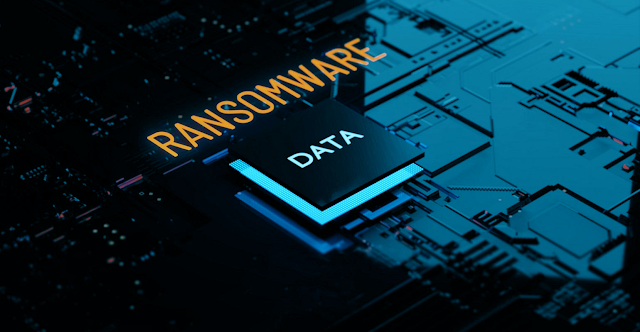




No comments:
Post a Comment